As I write this post many of us are teaching remotely due to the Covid-19 pandemic. I have been using Zoom to teach and communicate with students. One of the features is breakout rooms where students can be put into small groups. Other platforms offer similar possibilities. I was trying to find a way to see what groups are doing in real time in addition to popping in and out of each group.
I saw on Twitter that Rebecca Blouwolf, ACTFL Teacher of the Year, was trying out using shared Google docs during breakout group time. I have known Rebecca for over 20 years and I respect her so much. We started our teaching career together and I have been very impressed with all that she has accomplished. When I saw what she was doing with Google docs I knew that I had to look into it.
My first iteration looked like this.
I shared the doc (I used Google sheets) with all students and groups worked collectively in the same document. I was able to see what they were entering in real time and could write a message to all of the groups (broadcast message in Zoom) when I saw saw some common inaccuracies or I could go into an individual group when I wanted to support them verbally. There was one problem with this, they were all doing the same questions and could see each other’s responses. It didn’t seem to be much of an issue, but I wanted to give each group different prompts while all working in the same shared document. I could have shared different documents with each group, but that would mean looking at different documents. I wanted the individual group work all together so that I could see what all groups are doing at once.
So, I got back to work. This is the second iteration and the version that I have been using successfully.
This allows for different prompts for each group (blue column), while being able to see all responses in real time. Atelier means “workshop” in French and the is the word I use with students for “breakout room.” They type their group responses to the right of the prompts in blue. In addition to text, groups can insert images in response to a prompt or a link to audio or a video that that they record or through search. My initial intent was to use this to see work done in real time in Zoom breakout rooms, but I’m envisioning using this for asynchronous (not in real time) student work as well. Though this is a work-around during a crisis, I plan to continue using it when we are back in the physical classroom.
If you would like to us this with your students, make sure that you share one document with the entire class and allow editing when sharing a Google doc. For ease of formatting I use a Google Sheet, but you can do this with any of the Google doc options. I tell students that they can delete it out of their Google account when done so that it is not yet another document taking up space. I have the original with all of their responses….another benefit of having it all in one place. You can also have a spot for groups to put their names in next to the the breakout room. I keep track on my own.
This link will make a copy of the breakout room document in your Google Drive (just like assigning to students in Google Classroom) and you can modify it for your own personal use. This is a work in progress for me. I’d love to see and hear about what works for you.
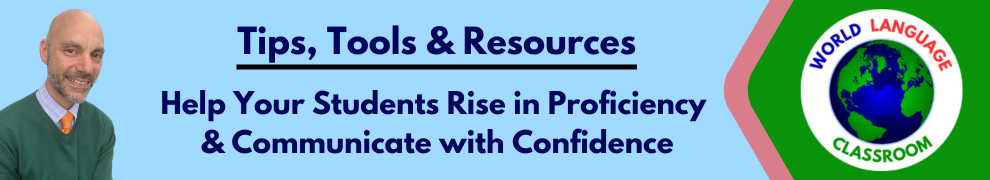









Great idea and template. Thank you for sharing. I’ll try and see how it’ll work in my class.
HOw do you share just part of an excel doc? (How would the students NOT see the other group answers?
I give them all different prompts, so seeing other group’s answers is not an issue.
And you could use the same prompts, different order. It’d take them a little time to figure that out.
This is great! Thank you so much for all you share!
My pleasure
Thank you very much for this useful idea – it seems so simple and works perfectly with how I work with zoom and google docs. Double thank you for sharing the spreadsheet, you make this so easy! Btw, I’ve been quoting your “rise in proficiency and communicate with confidence” for a year now. Merci beacoup!
My pleasure. So happy to hear that it is useful for you.
I’m working on an idea to have each group work on a separate tab so that they’re not distracted by answers popping up around them. Hoping to pair spreadsheet with a warm up staying activity in Pear Deck to play a version of Pictionary.